2024上半年陕西教师资格面试准考证打印入口
- 时间:
- 2024-04-30 17:54:53
- 作者:
- 李老师
- 阅读:
- 来源:
- 陕西教师资格网




【导读】陕西教师资格网带来2024上半年陕西教师资格面试准考证打印入口,还有详细打印流程,有需要的小伙伴们赶紧来看看吧。
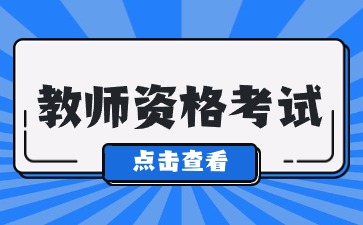
陕西教师资格证面试准考证打印流程
1、登录官网
考生在要求时间内登录中国教育考试网的中小学教师资格考试网(https://ntce.neea.edu.cn/)。
2、进入报名系统
报考人员进入中小学教师资格考试网后,在右下角“考生服务”区点击“报名系统”,进入报名系统。
3、选择报名省份
考生进入报名系统后,选择好报名省份,点击“点击登录”。
4、登录报名系统
考生输入“身份证号”“登录密码”“验证码”,然后点击“登录”。
5、下载准考证文件
登录进来后,点击“11.面试准考证”,然后根据提示下载pdf准考证文件。
6、打印准考证
下载后,仔细核对个人信息,并直接打印成准考证。
以上就是2024上半年陕西教师资格面试准考证打印入口的相关内容。关注陕西教师资格网,您就能获取到陕西教师资格证报名时间、考试时间、成绩查询、报考条件等相关信息,敬请关注我们吧!
免费领取教资笔试/面试/普通话备考资料> >





























